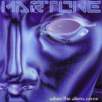Hello readers, time for another installment of recording in the zone.
This month I am going to talk about the mysterious sounds of the kick drum in the mix. This is one of the most important sounds that will either break or make your mix. I have heard many great recordings only to have the kick drum ruin it. It takes up a large amount of sonic information in the low end of your mix. This column is going to focus on how to trigger kick samples from "Drums From Hell" into Sonar 4.01 using the initial kick drum .wav file.
Of course, we should try to EQ and compress the original to get it to work, but if you can't - read on!
The first thing is to have your kick drum file visible in the workspace. The next is to insert an audio track and also a MIDI track, since what we are trying to do is convert .wav into MIDI and then trigger sounds from the MIDI notes created.
Notice the .wav file on track 3. Track 1 is the inserted audio, and track 2 is the inserted video.

Next, insert the cool DR 008 sampler into the project on the fx bin of the audio track.
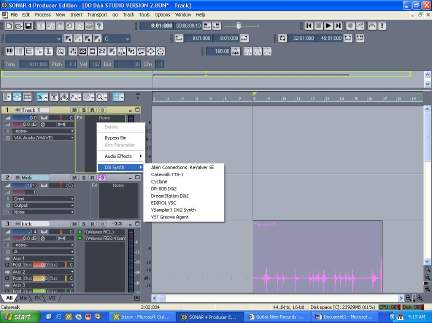 Rear kick head
Rear kick head
This is a great program. You can enter full kits and hear and play them on your keyboard. I cannot play MIDI drums because my feel sucks - but that can even be corrected.
Here is how it looks. Don't let it freak you out!
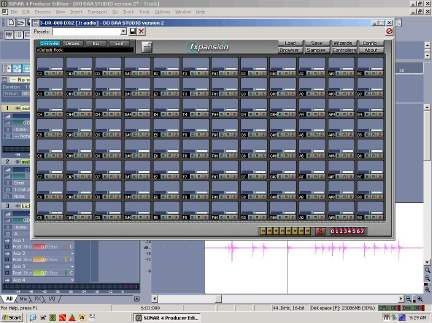 Front kick head
Front kick head
The next thing is the Drums from Hell CD.
This just rocks, and is from the drummer from Meshugga. There is also DFH 2 out now. These are all multi-sampled drum sounds that are velocity friendly and it also has a built in MIDI Map for the DX 008. How cool is that?
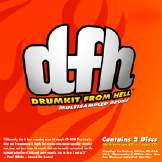
Now we just load are samples from the DFH disk into the 008. Notice that I like to use the notes F3 and F#3 for my kick samples.
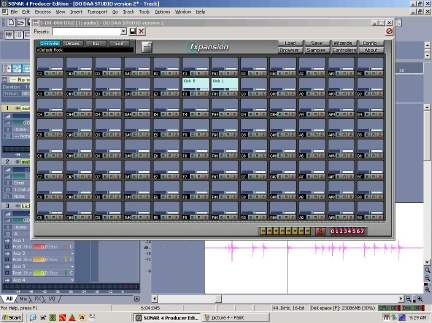
The next step is that we have to extract the timing from the kick drum .wav file and turn it into MIDI. This is found under the Process Tab and is called extract timing. You will have to play with a few of the settings but feel free to use mine as a starting point.
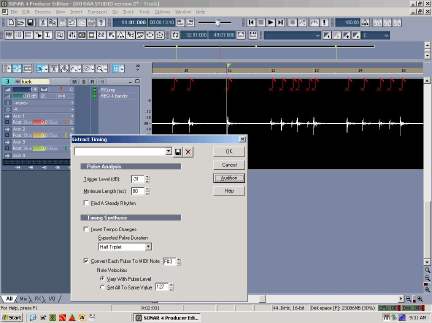
Once we have this information we just paste it into our MIDI track that we have inserted.
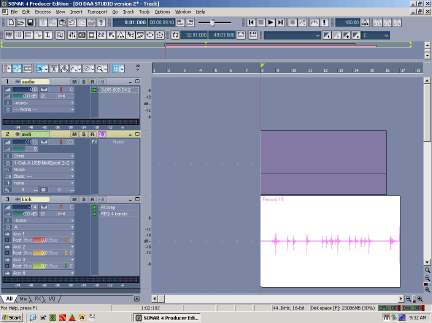
The next part is to interpolate the MIDI information to assign it whatever notes or velocity or length we want. You have to mess with some of these settings to get it correct. The cool think is that it is velocity friendly, so if the kick is hit soft, the sample will kick in that is a soft hit - all the way to the heavy rock sample.

Last, but not first, is to make sure your MIDI track is set to play back the Dr008 MIDI unit and then you have kicks that kill! Or have drums from hell!
Whichever way you look at it, your mix will be fixed. These samples are pretty much ready to go. You might add a small amount of EQ or dynamics to get them to fit in with your mix, but for the most part you are ready to rock!
It might seem like a lot of information at first, but once you do it a few times it only takes a minute or so.
Notice in the following picture the MIDI note and the actual .wav of the kick lined in perfect beauty, ready to trigger the sample. One last piece of info is that the DFH disk also comes with room sound samples, so you can just double your MIDI track and hook up the appropriate room samples to your close kick drum sample to create pure bedlam!
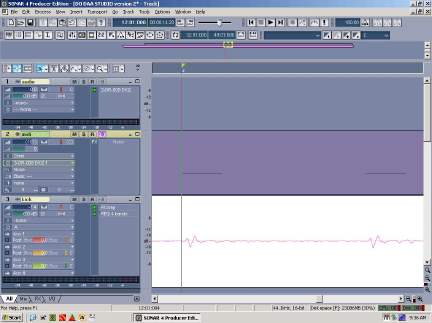
May the tone be with you.
David Martone is a guitarist from Vancouver, Canada who has released seven solo CDs which showcase his musical diversity and brilliant guitarmanship.
His 2007 CD is entitled "When The Aliens Come", which features a progressive sound incorporating jazz, rock, fusion and metal influences.